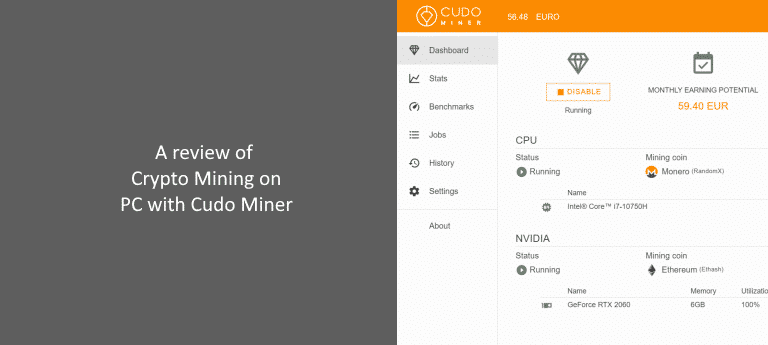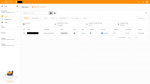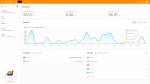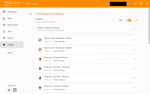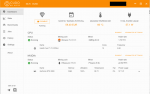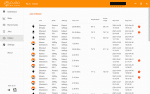*** Updated for March 2022*** Cudominer have finally relented to update their minimum withdrawals to ~$30 instead of several hundred as per this tweet and this knowledgebase article. As of 18th March 2022, the minimum withdrawals are 0.000767 BTC or 0.0115 ETH or 0.088 XMR or 20 ALGO. After this change, we were able to request a withdrawal (of around 0.059 eth) which was processed within minutes, and if we were to run the laptop this review was done on 24/7 instead of part time, it would hit the minimum about every 4-5 weeks (based on mining about a euro worth of eth between CPU and GPU mining per day). The original article is below.
****
So as long-time readers of our site know, we’ve been covering mining and mining pools from pretty much the start. While our older mining rig is now retired and is currently pretty much a set of glorified paperweights, things have moved on both in desktop mining and ASIC mining with so many new coins and algorithms out there nowadays.
Having bought a new laptop with a good GPU recently, and very aware of what happened the last time, I decided to give GPU mining one more go having heard of Cudo Miner. This is a British piece of software that combines a mining pool and CPU and Desktop mining in one, so here’s a run down on how it works, warts and all.
The first thing you’ll need to do is register an account, after which you’ll be able to log in the cudo web-based console. So the normal username/password, and then you can set a group name, which you’ll need later to add device(s) to it. Now one giant word of caution, when you install Cudo Miner, prepare for your anti-virus to have a hissy fit. As many anti-viruses treat miners as malware, when you’re installing this software be prepared for several alerts.
There is also an option to add an exception on the Windows Defender firewall. For me the first time I installed it, I think it came up with virus alerts on 3/4 occasions, and each time I would have to then go into my antivirus, make an exception, and let it through. Connecting the first time also on some machines was a little tempermental on some machines I tried it on, but there is a helpful Cudominer telegram channel where I was always able to get help within a few minutes.
So once the software is up and running, you then have the option to enable various third party miners, depending on what type of GPU you have, and whether you want to mine on CPU or a variety of different coins. Once you select these, it’ll go ahead and download them, and again be prepared for anti-virus warnings, and adding exceptions.
So the way the software works is it will dynamically adjust which type of coin it’s mining on the fly, to focus on those most profitable for your setup. I hooked up my new computer, as well as several older laptops, but on the older machines given the power they were drawing, the noise, and the miniscule hashrate they were providing, I uninstalled it on those machines. That’s also where Cudo Miner, to be honest, is a bit of a pain in the arse. A standard installation left a lot of remnants, and I had to use Revo Uninstaller (which I have anyway) to properly eliminate it. So if Cudo Miner guys are reading this, sort out your uninstaller so it gets rid of the software and all of the third party miners it installs, people really shouldn’t have to have that much effort to uninstall software.
Another really important thing to consider is the coin you’re choosing. There is no way to switch balance between different coins on the platform, so it’s important to choose the coin you want to mine from the start, or else you’ll be stuck with a mined balance you can never withdraw due to the pretty high 0.06 ethereum / 0.002 bitcoin / 0.17 monero minimums.
So anyway, now that’s out of the way, how does the software work. Well the first thing is it offers a CPU miner, and a GPU miner, so these will be important. The machine I have has a 12 core i7 which mines Monero at about a 2.6kh/s rate. If you’ve an older machine, you’ll have a fraction of these, and if you have multiple CPU cores, you’ll get multiples of this. On the graphics card side, it supports both Nvidia and AMD graphics cards. My 6GB GeForce RTX 2060 generally mines Ethereum at about 22.3mh/s while drawing down a little under 60 watts, but if your graphics card doesn’t have at least 4GB, you won’t be able to mine ethereum and instead will mine either Bitcoin Cash, Ethereum Classic, Ravencoin, Vertcoin or Zcoin.
How you use it is up to you. You can have it running the whole time your PC is on, although as there’s no way to throttle down the usage this means sometimes your computer can become a little unresponsive. The interface also lets you see power usage and heat levels (if your device supports sharing this info) so you can keep an eye on this. You can set it to run on boot, when the computer isn’t running etc. For those of you who want to risk overclocking, you an do so to get a bit of extra hashrate out of your graphics card. Ventilation is really important here. On my laptop there was a 25 degree celsius difference between when I had it mining for a few hours sitting on a desk which was around 90c, versus around 65/70c when I had it slightly propped up so the fans were exposed. Also be prepared for noise, as your fans will be running at full pelt.
Cudominer is also designed to mine the most efficient coin for your hardware, and the network difficulty rate, so sometimes your mined coin can change. But with a high minimum cashout, which I’m sure was fine when crypto was at 2019/2020 prices, but now in 2021 it’s a very high bar for the casual miner. After mining for a number of weeks, I’ve only hit 0.02 ethereum, with some bitcoin as an option too, but no way to combine them. At this rate, I’d probably need to mine full time for another 2-3 months, or casually for about a year to be able to hit the minimum withdrawal level. However, if you’re running a GPU mining rig with multiple cards, have an ASIC or are running a mining farm, this will be less of an issue.
So all in all, I’ve got mixed thoughts about Cudo Miner. On paper, it seems like a good option for an individual who wants to mine some crypto on their machine, but I do see issues around the installation asking users to put a lot of trust into the software before trying it, and adding tons of exceptions to their antivirus, after this getting it up and running on some machines to even begin mining was a chore that required help from people on their telegram channel, the mining bit itself is fine other than the very high minimum withdrawals, and getting the software (specifically the third party miners) uninstalled is a pain.
But, if you’ve a good enough machine, that you don’t mind risking potential damage to your CPU, GPU or the rest of the machine from overheating, or you’ve got a dedicated mining rig, ASICs or a farm, then Cudo Miner does offer a solid option for earning crypto through mining.