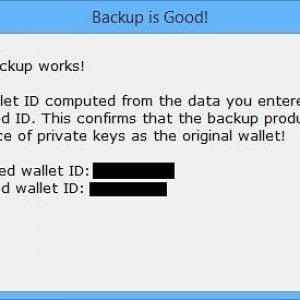Read the review at http://bitcoinsinireland.com/why-i-wont-use-anything-other-than-bitcoin-armory-as-my-primary-bitcoin-wallet/
Read the review at http://bitcoinsinireland.com/why-i-wont-use-anything-other-than-bitcoin-armory-as-my-primary-bitcoin-wallet/
Read the review at http://bitcoinsinireland.com/why-i-wont-use-anything-other-than-bitcoin-armory-as-my-primary-bitcoin-wallet/
Read the review at http://bitcoinsinireland.com/why-i-wont-use-anything-other-than-bitcoin-armory-as-my-primary-bitcoin-wallet/
Read the review at http://bitcoinsinireland.com/why-i-wont-use-anything-other-than-bitcoin-armory-as-my-primary-bitcoin-wallet/
Read the review at http://bitcoinsinireland.com/why-i-wont-use-anything-other-than-bitcoin-armory-as-my-primary-bitcoin-wallet/
Read the review at http://bitcoinsinireland.com/why-i-wont-use-anything-other-than-bitcoin-armory-as-my-primary-bitcoin-wallet/
Read the review at http://bitcoinsinireland.com/why-i-wont-use-anything-other-than-bitcoin-armory-as-my-primary-bitcoin-wallet/
Read the review at http://bitcoinsinireland.com/why-i-wont-use-anything-other-than-bitcoin-armory-as-my-primary-bitcoin-wallet/
Read the review at http://bitcoinsinireland.com/why-i-wont-use-anything-other-than-bitcoin-armory-as-my-primary-bitcoin-wallet/
Read the review at http://bitcoinsinireland.com/why-i-wont-use-anything-other-than-bitcoin-armory-as-my-primary-bitcoin-wallet/
Read the review at http://bitcoinsinireland.com/why-i-wont-use-anything-other-than-bitcoin-armory-as-my-primary-bitcoin-wallet/
Read the review at http://bitcoinsinireland.com/why-i-wont-use-anything-other-than-bitcoin-armory-as-my-primary-bitcoin-wallet/
Read the review at http://bitcoinsinireland.com/why-i-wont-use-anything-other-than-bitcoin-armory-as-my-primary-bitcoin-wallet/